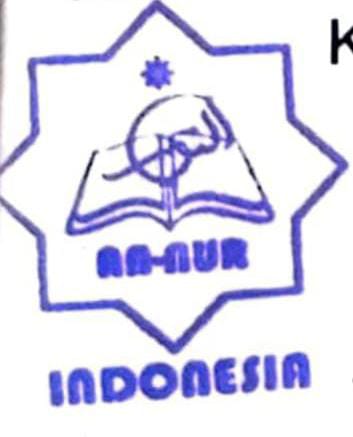Menginspirasi Masa Depan, Menyambut Dunia Baru
Selamat datang di [Nama Sekolah]. Kami adalah sekolah yang berdedikasi untuk membentuk para pemimpin masa depan yang berani dan inovatif. Di sini, kami meyakini bahwa setiap siswa adalah unik dan memiliki potensi tak terbatas untuk mencapai kesuksesan.
Selamat datang di Pesantren Insan Madani
Kami adalah sekolah yang berdedikasi untuk membentuk para pemimpin masa depan yang berani dan inovatif. Di sini, kami meyakini bahwa setiap siswa adalah unik dan memiliki potensi tak terbatas untuk mencapai kesuksesan.
Keunggulan Sekolah Kami:
Kurikulum Terbaik:
Kami menawarkan kurikulum terbaik yang berfokus pada pembelajaran holistik, mengintegrasikan pengetahuan akademis dengan keterampilan hidup yang praktis.
Guru Berpengalaman:
Staf pengajar kami adalah para ahli di bidangnya, yang berdedikasi untuk mendukung perkembangan penuh potensi setiap siswa.
Fasilitas Modern:
[Nama Sekolah] dilengkapi dengan fasilitas modern dan teknologi mutakhir untuk menciptakan lingkungan belajar yang inovatif dan inspiratif.
Pengembangan Karakter:
Kami mendorong siswa untuk menjadi individu yang tangguh, berempati, dan bertanggung jawab, sehingga mereka siap menghadapi tantangan masa depan.
Kegiatan Ekstrakurikuler:
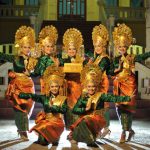
1. Klub Seni dan Kreativitas:
Terdiri dari Klub Seni Lukis, Klub Seni Kerajinan Tangan, Klub Teater dan Drama Klub Fotografi

2. Klub Olahraga:
Terdiri dari Tim Sepak Bola, Tim Bola Basket, Tim Bulu Tangkis, Klub Renang, dan Tim Atletik

3. Klub Musik dan Tari:
Terdiri dari: Band Sekolah, Paduan Suara, Kelompok Tari Tradisional dan Kelompok Tari Modern

5. Klub Ilmu Pengetahuan dan Teknologi:
Terdiri dari: Klub Sains Eksperimen, Klub Koding dan Robotika, Klub Astronomi dan Klub Ilmu Pengetahuan Alam
Testimoni:
"Saya merasa sangat beruntung bisa mengenyam pendidikan di pesantren ini. Lingkungan yang khusyuk dan pengajar yang berdedikasi membuat saya semakin dekat dengan agama dan mendalami ilmu-ilmu keislaman. Selain itu, suasana kekeluargaan di pesantren ini membuat saya merasa seperti berada di rumah kedua. Terima kasih kepada semua pengajar dan teman-teman seperjuangan!"

"Saya awalnya ragu untuk memilih pesantren sebagai jalur pendidikan, tetapi sejak bergabung di sini, semua keraguan itu hilang. Pesantren ini tidak hanya memberikan pendidikan agama yang mendalam, tetapi juga membantu saya mengembangkan soft skill dan kepemimpinan melalui berbagai kegiatan ekstrakurikuler. Saya benar-benar merasa terbentuk menjadi pribadi yang lebih baik."
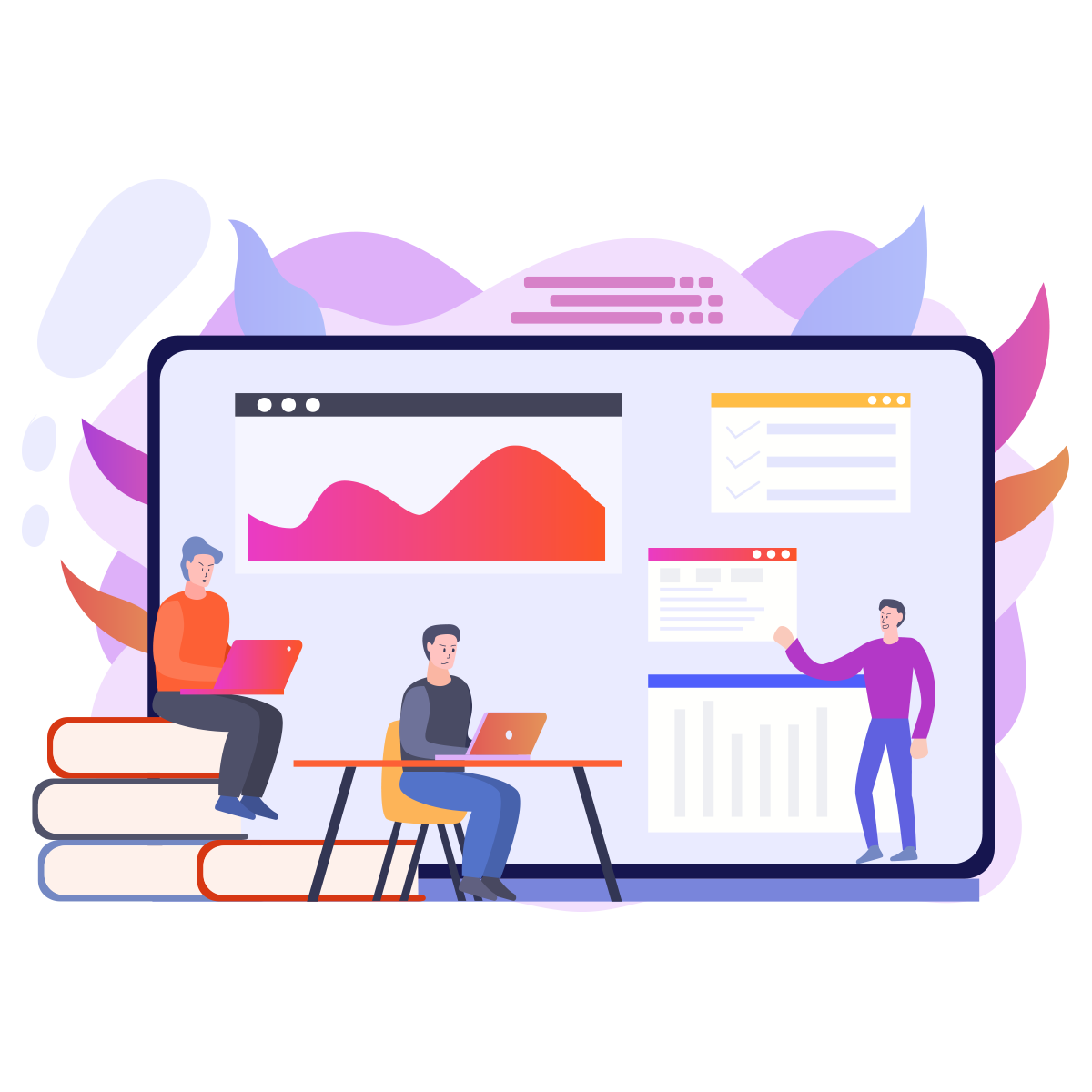
"Pesantren ini memberikan pendidikan holistik yang tidak hanya fokus pada aspek keagamaan, tetapi juga pada pembentukan karakter dan etika. Saya merasa lebih berempati, lebih disiplin, dan memiliki rasa tanggung jawab yang lebih tinggi setelah menghabiskan waktu di sini. Pengalaman di pesantren ini akan selalu menjadi kenangan indah dalam hidup saya."

Berita/ Artikel terbaru
rolex replica watches
ReplicaClone.is is an online store that creates and sells quality rolex replica watches at reasonable and affordable prices.
Hublot replica watches
Looking for high quality replica watches? Check out www.thecomedypub.co.uk. Experience the stylish design and craftsmanship of Hublot replica watches at a fraction of
Order Replica watches UK
Rolexreplicauk.me offers exquisite replica Siwss made rolex watches that are meticulously crafted with great attention to detail. Order Replica watches UK at http://www.gwyneddsands.co.uk/aboutus.htm.
Replica Watches Factory
Looking for the best Replica Rolex Watches site 2024 in the world? Buy now High-Quality rolex replica watches for the best price
hot sale Rolex replica watches
Best quality replica watches uk is fake swiss omega watches at replicaomega.io,sale 1:1 best replica omega watches, high-quality swiss movement. Buy
shop for gents and ladies
Newest Swiss rolex replica uk online shop for gents and ladies. Newest Swiss Rolex replica watches uk online shop for gents and ladies. Browse
Partner Kerjasama: